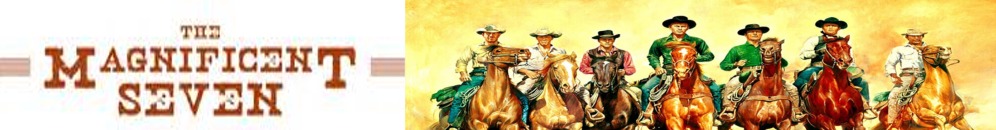- THIS FOR WHEN SHG ACTS UP ON YOU WHEN U ARE IN LOBBY OR AT A TABLE View
by MAG7_Alex_2022_ on April 9, 2025 at 03:26:00 PDT
Are you on the same pc as your premium user?
Also, do the following:Close all lobbies and windows to SafeHarborGames or one of its games.
Open your My Documents Folder or Documents folder (depends on the version of Windows you have).Open the Safe Harbor Games folder.
Depending on the game, open the corresponding folder. For example, if you are having trouble in Canasta, open the Backgammon folder.Find a file ending in .cfg and delete it.
If you do not see such a file, close that folder, go to the Safe Harbor Games folder, and delete the whole Game Folder. Again, for example, if you are having trouble with Canasta, delete the Canasta folder.
This should fix your problem.